Rita El Khoury / Android Authority
It’s been 13 years since I held my first Android tablet, the Acer Iconia A100, and in those 13 years, one myth has been perpetuated and taken for gospel: Apps suck on Android tablets, but they’re amazing on the iPad. I wasn’t convinced by that back in 2011 and, as I hold the latest iPad Mini 2024 and stare at my Pixel Tablet, I’m still not convinced by that widely-accepted “truth.”
The reality, in my opinion, is much more nuanced than that. Some apps are better on the iPad, others better on Android tablets, and it really depends on what you want your tablet to do. If you’re using the large screen to browse the web, watch YouTube, and stream content, then I’d wager that iPads and Android tablets are on equal footing. I haven’t found a single app that works better here or there. Firefox, Chrome, Plex, YouTube, Spotify, Prime Video, Amazon, Twitch, Netflix; it all works just the same.
Me, though? For the grand majority of the apps I use, Android tablets provide a better app experience than the iPad, and it’s not even close.
Which tablet platform has the best app experience?
34 votes
The iPad thrives on optimized apps but fails without them
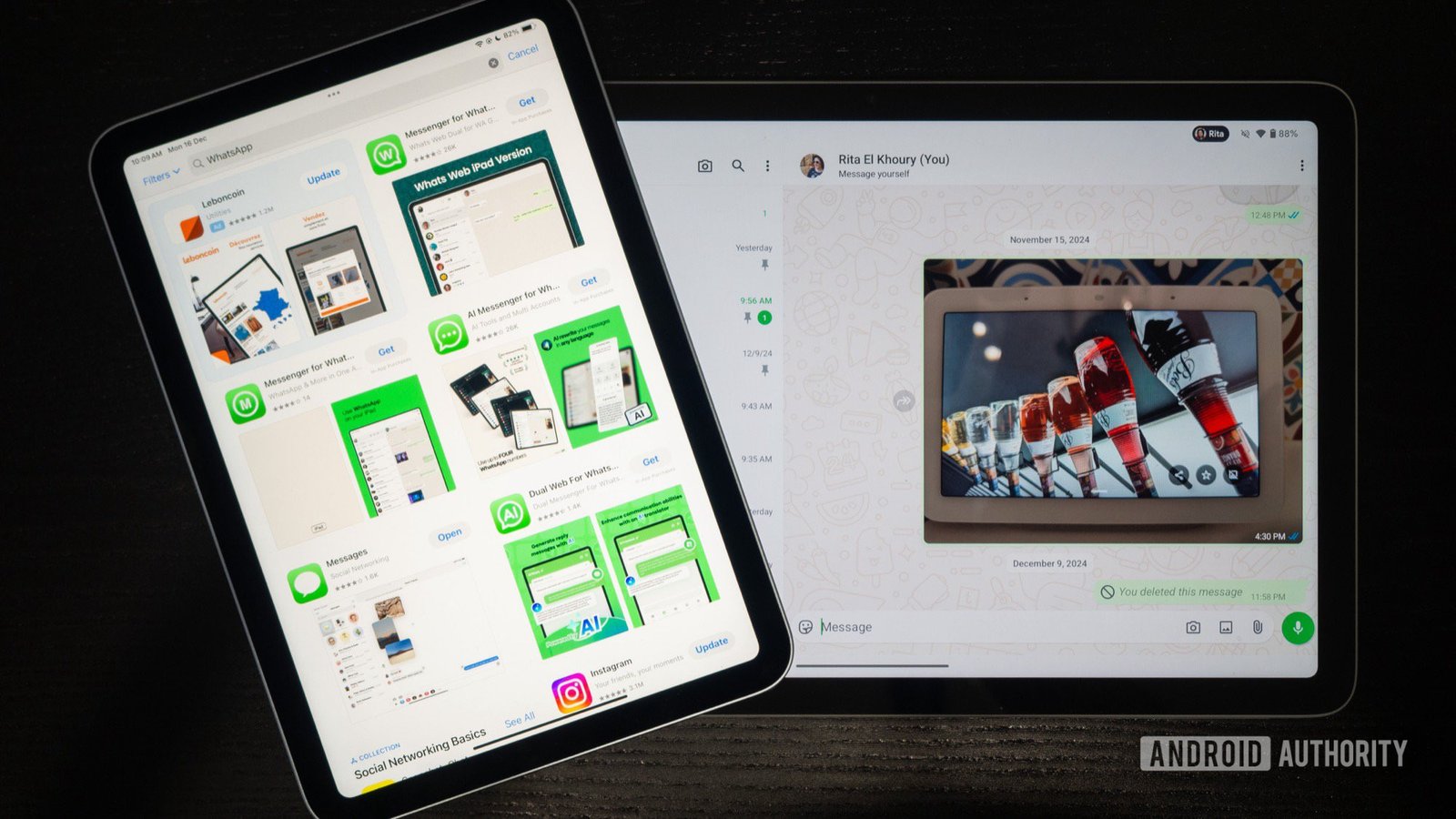
Rita El Khoury / Android Authority
Apps built from the ground up for the iPad or optimized to run on iPadOS are, without a doubt, the highlight of Apple’s large-screen experience. Final Cut, Logic Pro, Procreate, Affinity Designer, LiquidText, LumaFusion, Reeder, and many more apps are built from the ground up to run, look, and behave very well on the iPad. If you’re a designer, photographer, video maker, architect, or work on anything creative and media-oriented, you will get the best experience on an iPad because of the sheer choice of apps and the quality of that choice.
The same is true for gaming — I’m not a gamer, but my Android Authority colleagues tell me that gaming on Android tablets is a joke compared to the quality of games you get on the iPad.
But stray a bit farther from those creative or gaming grounds, and the iPad experience isn’t that different from an Android tablet experience. In some instances, it’s even worse. Instagram? Not optimized for the iPad. WhatsApp? Not optimized for the iPad, though a beta is available. Threads? BlueSky? AllTrails? GetYourGuide? Roborock? And many other apps that I personally use every day are simply not made for Apple’s larger screen. However, you can get the iOS version of the app, open it, tap the expand button, and get an ugly, sometimes pixelated, and unoptimized mess on your beautiful large display. I’m never going to hike with my iPad, but if I want to plan a hike on my large screen, why can’t I have a proper iPad app to do so?
I don’t want to look at a perfectly optimized and smooth app one second and then switch to a crappy app the next.
It’s that dichotomy of experiences that kills the iPad’s aura for me. I don’t want to look at a perfect app one second and then switch to a crappy one the next. I don’t understand how Apple is fine with providing users with such a bad experience; maybe it’s all a ploy to force more developers to optimize for iPadOS, but if Instagram has yet to make an iPad app in the year of our lord 2024, then it’s safe to say that strategy ain’t workin’.
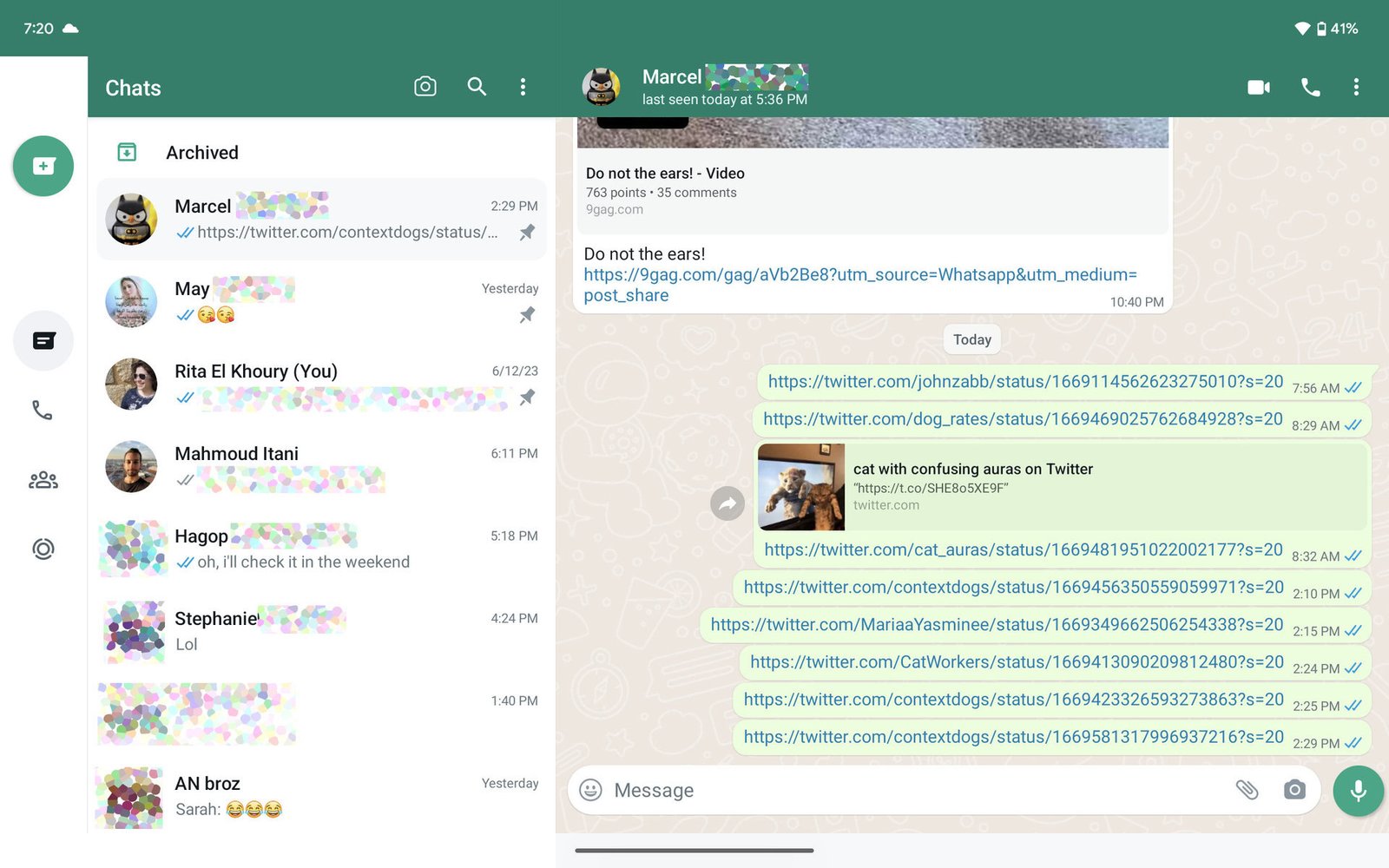
Rita El Khoury / Android Authority
In contrast, Instagram and WhatsApp already have native apps built from the ground up for large-screen Android foldables and tablets.
When a developer makes an app for Android, they make it for all of Android. You can blame, or thank, fragmentation.
Plus, Android apps are made from the ground up to be flexible in terms of display aspect ratio and resolution. Blame this on the million and one Android phones that have ever been released and the infamous Android fragmentation, but the end result is that when a developer makes an app for Android, they make it for all of Android. The end result is oftentimes great, as is the case with the GetYourGuide and AllTrails apps shown below.
Sometimes, though, this might not lead to the prettiest result, as evidenced by the stretched-out landscape Threads app you can see in the screenshot below, but I appreciate that it’s at least possible to have a decent fullscreen experience. There was a brief time when Google tried to stymy that by adopting an Apple-like approach to unoptimized apps (black bars on either side of the app), but that was understandably a short-lived experiment.

Rita El Khoury / Android Authority
Now, in Android 15, there’s a setting to force all apps to go fullscreen. Unlike Apple’s expand button, which does nothing except stretch pixels for a larger display, Android’s fullscreen setting mostly works. That’s because, once again, every app is made from the ground up to be resizeable and adjustable.
The inconsistent back gesture in apps ruins the iPad’s large screen experience
If there’s one thing I loathe more on my iPad Mini than the bad keyboard experience, it’s the back gesture. Or lack thereof. I’ll die on this hill, resurrect, and die a million more times, but I simply don’t understand how Apple fans put up with this. Check the screenshots below, for example. Wanderlog, on the left, uses a home button on the top left to go back. Todoist, on the right, uses a close button on the top right of an overlay, which I can also close by swiping down. This drives me insane.
In one app, I can swipe from the left side to go back; in another, I can’t. At one point, I have to tap the X button on the top left (of all unreachable places!) to close a menu and go back; at other points, I have to tap outside of a pop-up to get out of it. And even when the left-side swipe is implemented, there’s no amount of swiping back that’ll close the app and take me back to the homescreen. No, to do that, I have to swipe up.
There’s no universal “take me back” gesture like there is on Android, and I have to keep second-guessing how I’m supposed to make my way back to the previous screen. It’s so bad that I almost never use the swipe gesture even when it might work because previous experience has told me to expect a 20-30% success rate with it, so why waste my time?
I keep second-guessing how to go back to the previous screen in any iPad app and menu.
On the smaller screen of an iPhone, this is already a problem for me. But on the larger display of an iPad? It’s even more annoying because of the longer unnecessary hand travel between every form of the go-back interaction. This kind of friction is silly when you just want to enjoy your content.
Every app suffers because of that inconsistency. No matter how optimized it is for the larger screen, no matter how smooth, powerful, and unique it is, if apps — in general — are unpredictable and unintuitive, then they’re not providing a good experience. And anyone who says this isn’t an issue has never had the pleasure of using Android and knowing they can always — always — swipe from either the right or left side (perfect if you switch the hand you’re holding your tablet with) to go back one step, no matter where you were or what you were doing.
Android tablet apps are great; please stop saying otherwise

Rita El Khoury / Android Authority
The misconception that apps are better on the iPad has lived long enough and outlasted its welcome. By now, we should all be aware that it’s a matter of relativity and use cases.
If you’re into gaming or creating/editing media, then yes, the iPad will generally have a better app experience for you than Android tablets. There are a lot of great apps available, all optimized for Apple’s large screen and providing a smooth and powerful experience.
But if you don’t care about either of these, your needs will probably fall somewhere near mine: browsing, reading, productivity, content consumption, social media, messaging, travel/activity planning, and so on. For those use cases, the app experience on Android tablets is either equal or superior — especially when it comes to unoptimized apps like Instagram, Threads, and others. It’s even unmatched if you care about consistent user interactions throughout your apps.

Google Pixel Tablet
Unique Nest Hub-like dock
Pixel-exclusive software features
Long-term update policy

8%off
Apple iPad Mini (2024)
Iconic iPad design excellence
Small size and weight for single-handed use
Powerful A17 Pro processor